Augmented reality productivity tools
Complete job tasks using a single app while working with augmented reality visuals.
Complete job tasks using a single app while working with augmented reality visuals.
vGIS offers a variety of productivity tools built into a single application.
Combining high-accuracy AR visuals with tools that let you take action directly within the AR app eliminates the need for multiple apps and multi-step workflows. You save time, save money, and simplify your workflows.
vGIS constantly updates the toolkit to improve existing tools and create new ones in response to your feedback. Share your ideas with us, and they can become a reality with minimal cost and effort.
| Key vGIS Features |
Record videos, take photos, and add voice and text notes to create georeferenced reports that are digitally linked to objects requiring attention. Tag objects with augmented reality tags so that others can quickly locate notes anywhere on the job site.
Use the remote assistance capabilities of vGIS to enable knowledge sharing that increases productivity and reduces costs. Use your regular Android, iOS, or Microsoft HoloLens device to collaborate in real time.
Display data generated by various sensors, including ground-penetrating radar.
Collect GIS information, measure areas and distances, generate site sketches, and perform 3D scans directly from vGIS AR.
faster understanding of surroundings
fewer site visits with vGIS Remote Assistance
remote issue resolution
faster issue reporting
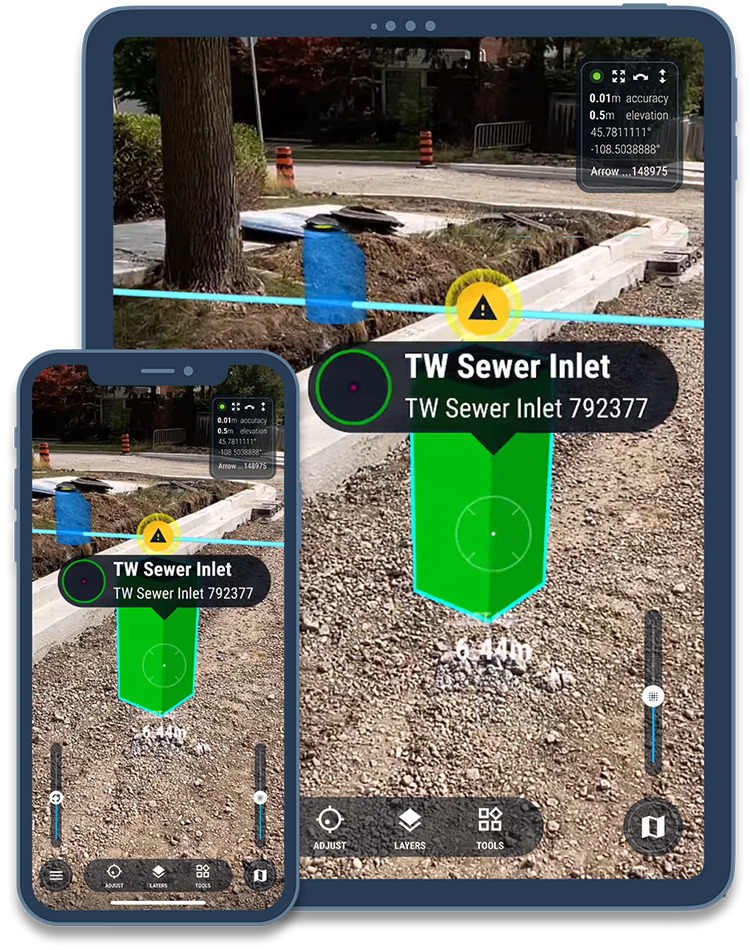
Use vGIS to document job sites with LiDAR scans. The process is fully automated and doesn’t require manual 3D model preparations. Users simply access company 3D archives, which are built automatically. The reality mesh is combined with GIS and BIM information in real-time by the vGIS engine, so in a single unified view, the User sees the reality mesh, GIS and BIM information all at once. The possibilities for damage prevention and productivity improvements are endless.
vGIS's ‘virtual tags’ allow users to label areas requiring attention. These georeferenced tags store images, voice and text notes, etc. to improve collaboration.


