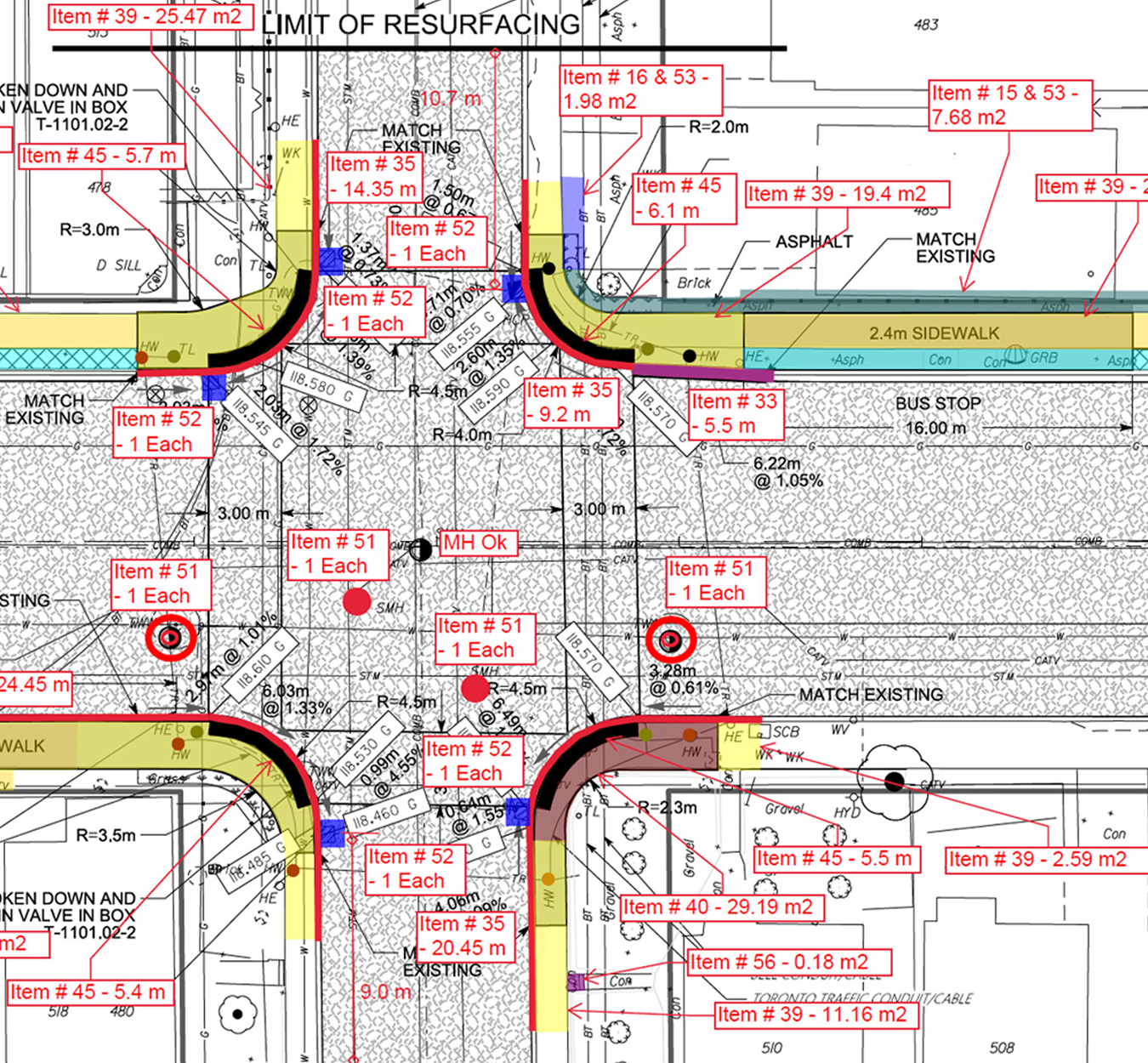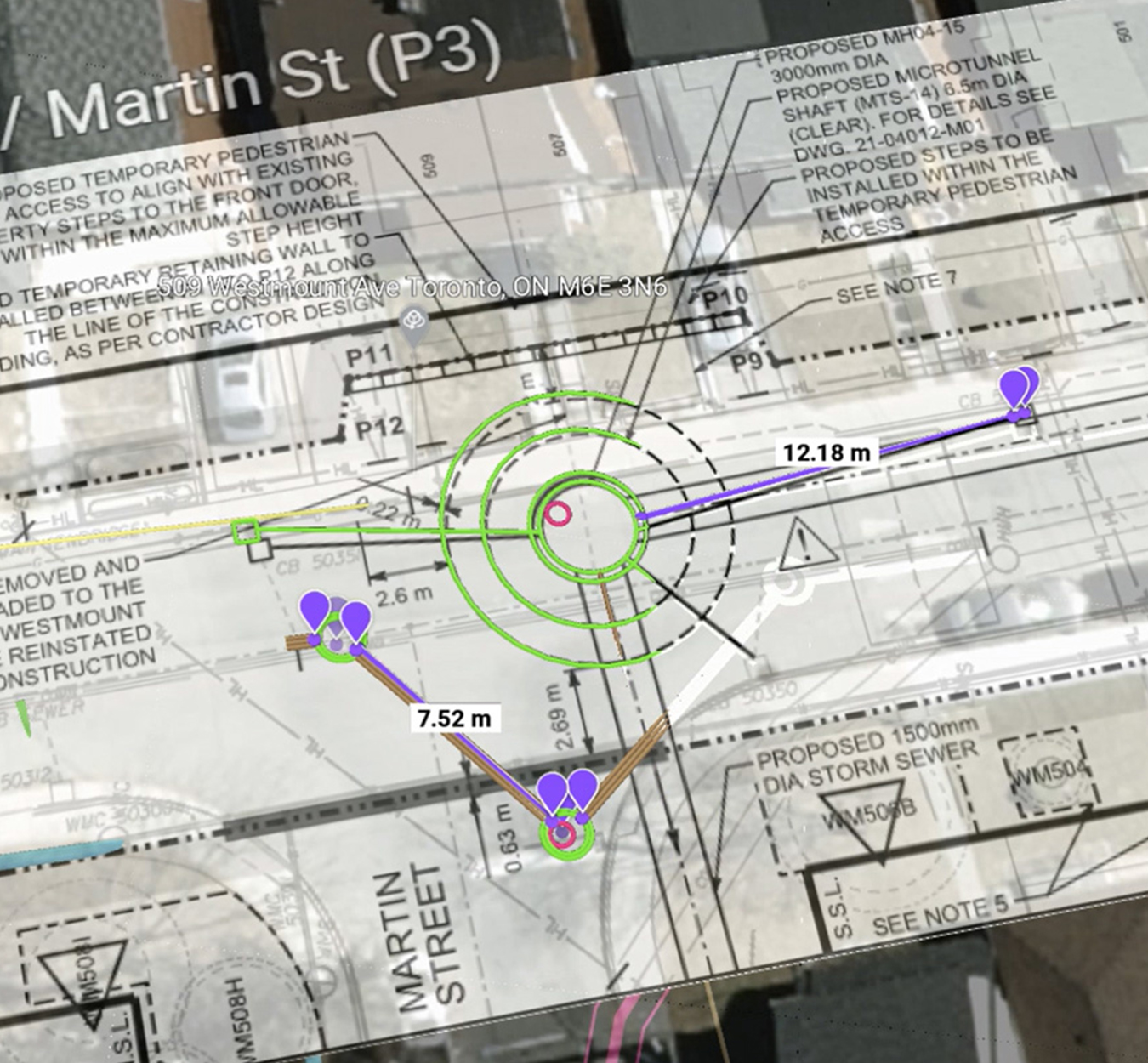Functional Highlights
Survey-Grade Accuracy: Capture data with pole-based GNSS or vSite’s AR-powered workflows, achieving cm-level accuracy. Whether collecting from the ground or viewing in AR, vSite delivers field-ready accuracy without complex setup.
Structured GIS or Quick Redlines: vSite supports both formal GIS data capture and quick, sketch-style redlines. All inputs are geo-tagged and accurate to within cm for consistent, reliable results.
Instant Accuracy Validation: Collect high-quality data with confidence. Using AR overlays, vSite instantly confirms accuracy in the field, enabling non-specialists to document utilities, site conditions, and redlines.
Add 3D Scans to Any Data Point: Augment any record with a 3D scan captured in seconds with iPhone or iPad. Use vSite’s built-in AI to automatically process and extract features.
Flexible Integration: Prefer other surveying tools? vSite integrates with tools like Esri Field Maps and Leica Zeno Mobile, so you can collect with your preferred app and switch to vSite for validation or AR inspection.